Previously there was no option to convert items from basic warehouse to WHS and we had to create new warehouses or items, but in July 2017 release we have new functionality that allows us to do it.
Under Warehouse management > Setup we can find new group Enable warehouse management processes that has 2 options: enable WHS functionality for items and Warehouses.
Let’s check how it works.
On July 2017 demo environment I have created new warehouse that does not use warehouse management functionality. I have also created one inventory location and assigned I as a default for receipt, issue, production input and production finish good location.
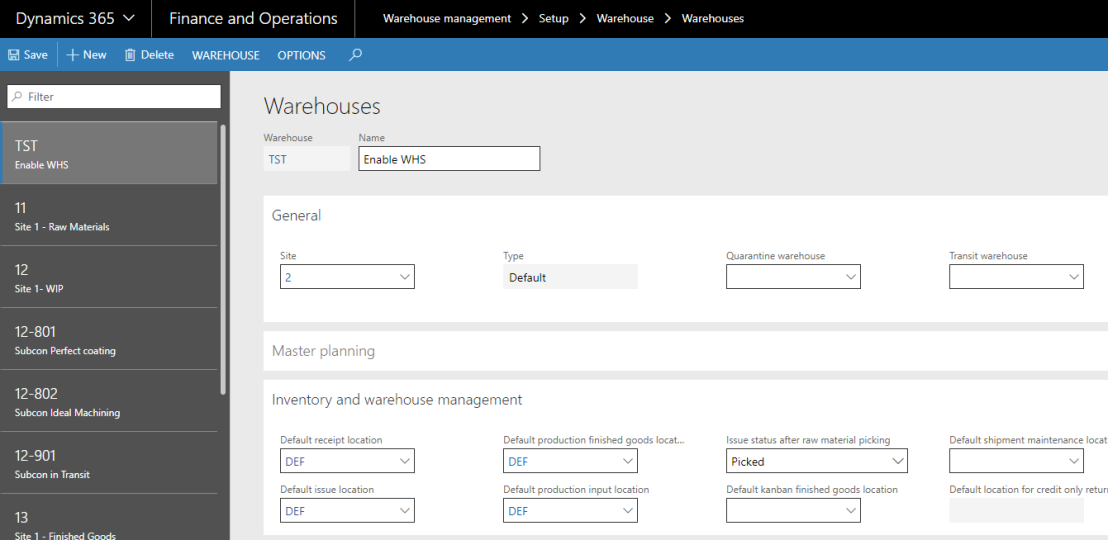
I have created on-hand inventory for this warehouse for 2 items, one item uses warehouse management functionality and another one is not.
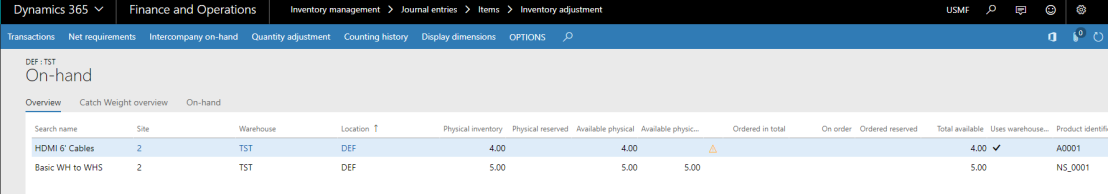
Now we are ready to use “Enable warehouse setup” function.
Navigate to: Warehouse management > Setup > Enable warehouse management processes > Enable warehouse setup.
On the form we need to select warehouse that we want to convert and specify Location profile for existing inventory locations.
NOTE: In this example I have assigned location profile (BULK-05) that has enabled LP tracking, just to check whether it will cause any issues for us or not.
Before processing the changes I will press Validate changes button to ensure that we have not missed anything.
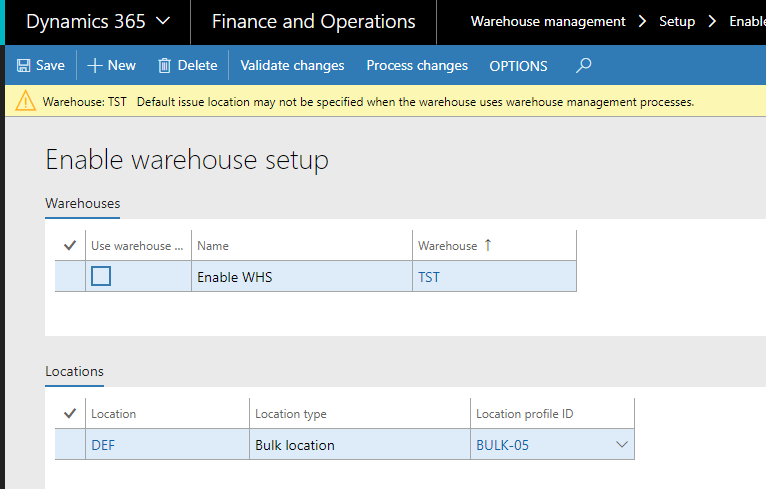
Validation gives us a warning message which says that we should clear Default issue location on the warehouse master, that is an easy fix and we can remove default setup without any issues from the warehouse form.
Second attempt does not give us any warnings, so we can proceed. I have checked Enable warehouse process and clicked Process changes button on the Enable warehouse setup form.
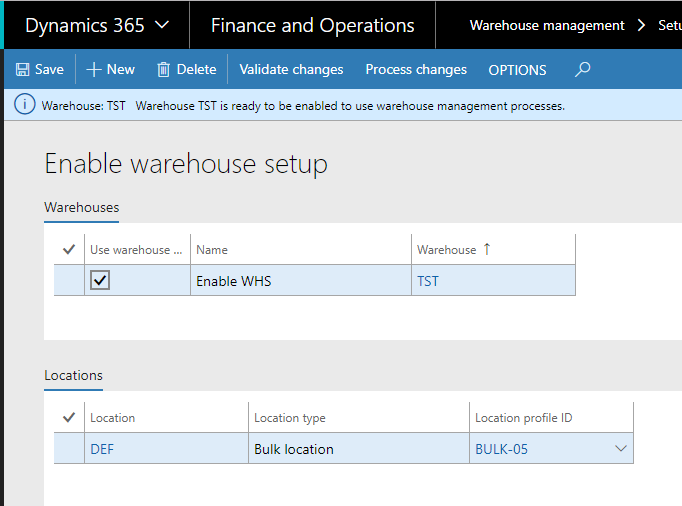
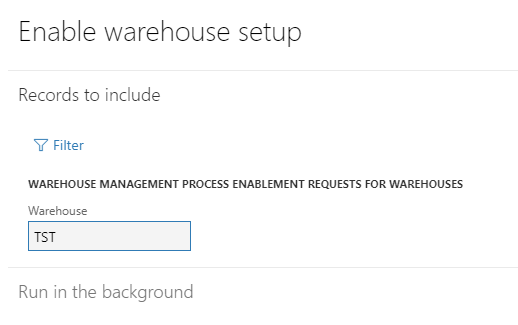
The result gives:
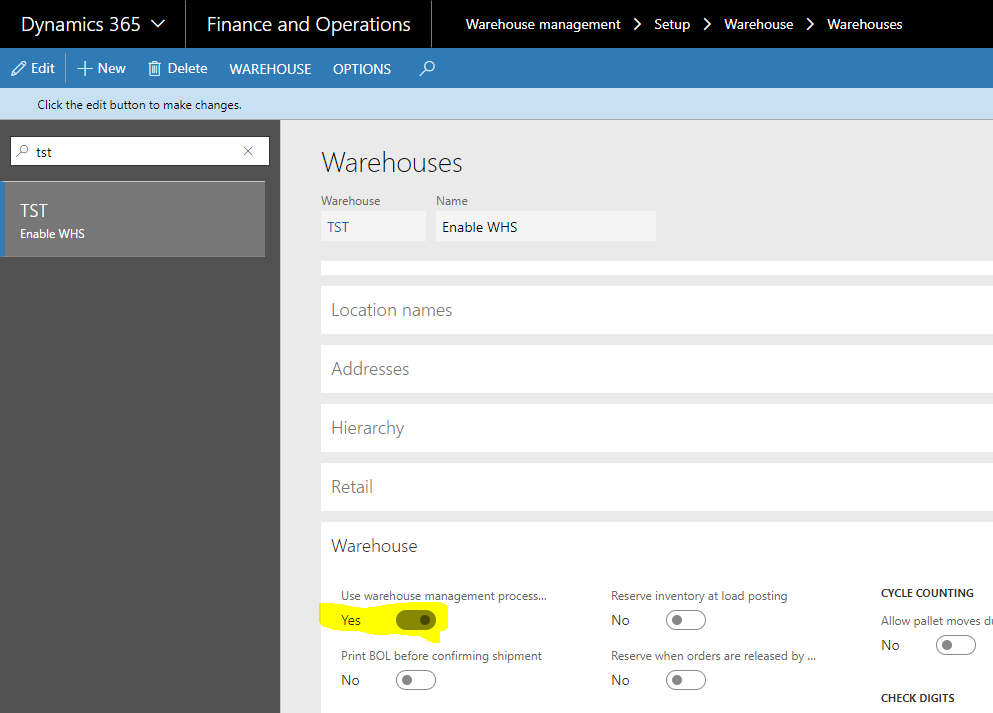
The stock on-hand for item that uses warehouse management processes after conversion is not changed and does not have LP assigned.
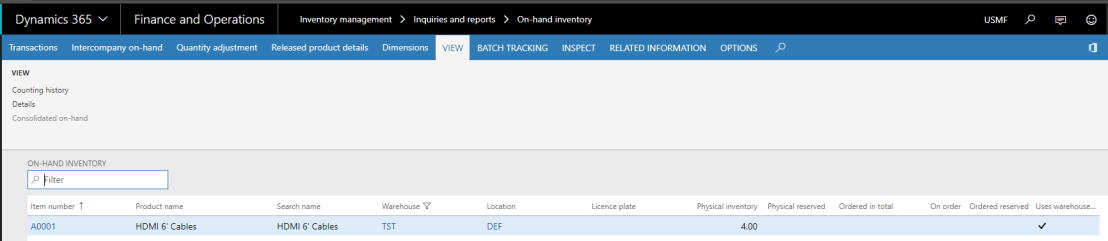
I expected to see default license plate that is generated when you create Inventory location for non-advanced warehouse (this LP is created automatically when you create inventory location) and it might be a gap in current logic.
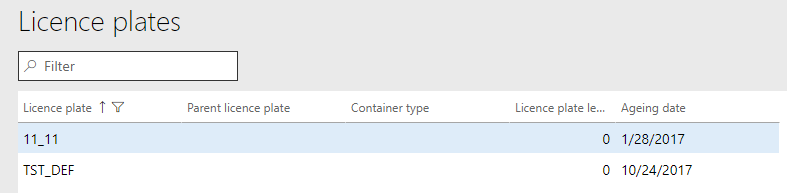
Anyway, you probably won’t make locations as LP tracked from the very beginning and even if you will, it would be better to take the stock out of D365FO before conversion and put it back after you enable it for WHS process (which gives the ability to bring it back with LP dimension).
After we enabled warehouse we can convert item.
For this example, I have created item with below setup and on-hand inventory for it (the inventory is on the warehouse converted above)
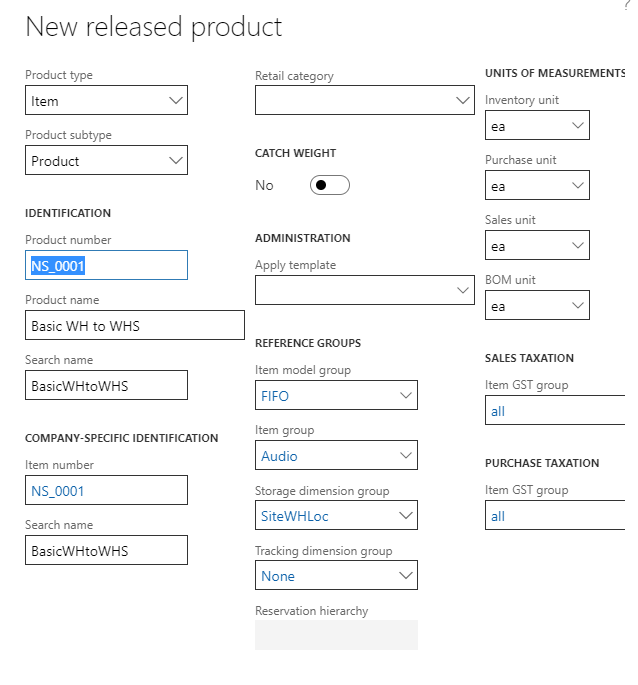
For the conversion this time we will use “Change storage dimension group for items” function.
Navigate to: Warehouse management > Setup > Enable warehouse management process
To add items that you would like to convert click new, select item number, storage dimension and reservation hierarchy.
First time I attempted to convert item that does not have location enabled in Storage dimension group and got below message. Basically it says that items which are not tracked on location level cannot be converted, If that is your case then you need to sort this out first.
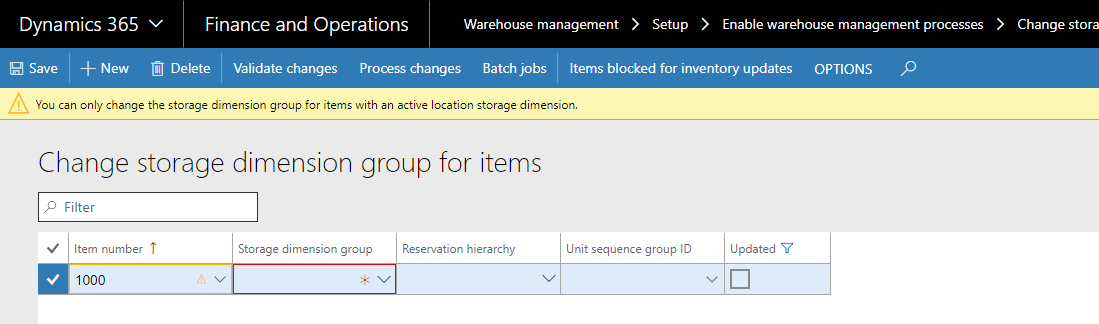
Now we will do the same but for item created earlier. Once again, select the item, storage dimension group and reservation hierarchy and click Validate changes.
One more fail – we have on-hand inventory for item in WHS warehouse on the location that is LP tracked.
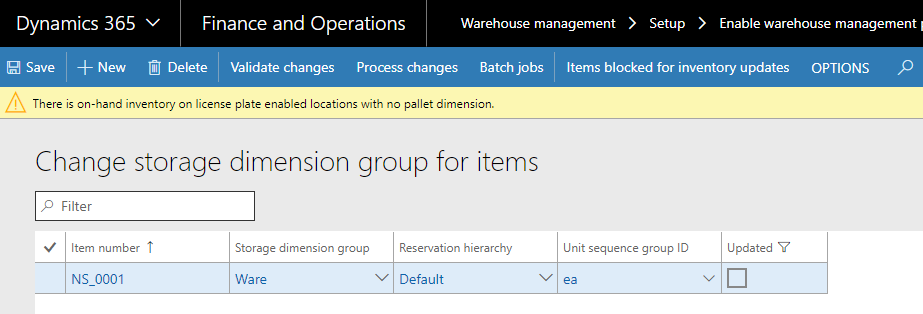
It this case I would also suggest to take out inventory for the item from all warehouses before conversion and then put it back afterwards. This time I just moved it to non LP-tracked location.
Fix this issue, validate changes once again and now we are ready to go.
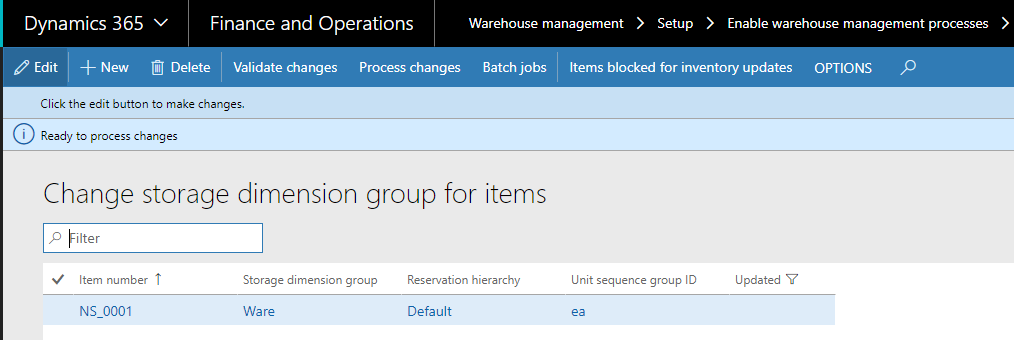
After we processed changes Storage dimension group is changed for the item and it is now WHS enabled.
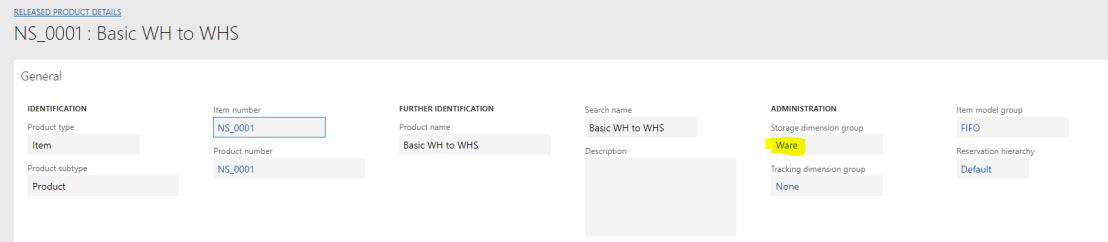
Having this functionality in place we no longer need to create new warehouse or item if we want to enable warehouse management processes which I think is great.